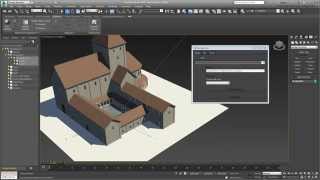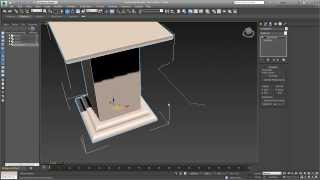برامج اوتوديسك التى تعمل على ماكنتوش
فوجئت ان برامج كثيرة لاتوديسك تعمل على ابل ماكنتوشهذا يعطي امل ان نراها تصدر برامجها تعمل على لينكس
http://usa.autodesk.com/products/mac-compatible-products
|
Mac-Compatible Products
|
Windows on the Mac
|
 |
AutoCAD for Mac Design and shape the world around you with AutoCAD® for Mac® software. Explore your ideas and share data seamlessly while working in a native Mac environment. Free Trial | How to Buy |
 |
AutoCAD LT for Mac AutoCAD LT® for Mac® software brings powerhouse drafting tools to the Mac®. With native support for DWG™ technology, it’s easier than ever to document and share designs on your platform of choice. Free Trial | How to Buy |
 |
Autodesk Alias Automotive Autodesk® Alias® Automotive design software provides a comprehensive set of visualization and analysis tools for the entire shape-definition process, from concept sketches through Class-A surfacing. Free Trial | How to Buy |
 |
Autodesk Alias Design Autodesk® Alias® Design industrial design software offers a complete toolset for developing and communicating consumer product designs. Also available in a version designed specifically for users of Autodesk® Inventor® software. Free Trial | How to Buy |
 |
Autodesk Alias Surface Autodesk® Alias® Surface industrial design software offers a full set of dynamic 3D modeling capabilities that enable designers to evolve concept models and scan data into high-quality and Class A production surfaces for Class-A surfacing. Free Trial | How to Buy |
 |
Autodesk FBX Autodesk® FBX® is one of the most widely used and supported platform-independent 3D data interchange technologies. Download |
 |
Autodesk Maya Available for the Mac OS X 64-bit operating system, Autodesk® Maya® software offers artists an invigorated user interface, 3D editorial capabilities, and improved character animation. Free Trial | How to Buy |
 |
Autodesk SketchBook Designer Autodesk® SketchBook® Designer software provides a hybrid paint and geometry workflow for design illustration and graphic communication. Free Trial | How to Buy |
 |
Autodesk SketchBook Pro Autodesk® SketchBook® Pro painting and drawing software enables you to transform your computer, laptop, or tablet PC into the ultimate sketchbook. Free Trial | How to Buy |
 |
Autodesk Smoke Autodesk® Smoke® software is a comprehensive solution for online editing and creative finishing for television, long-form, and film. Free Trial |
 |
Autodesk Stitcher Unlimited Easily create professional wide-angle and panoramic images from photographs with Autodesk® Stitcher® Unlimited software. Free Trial | How to Buy |
 |
Autodesk Mudbox Autodesk® Mudbox™ software is a highly intuitive 3D digital sculpting and texture painting solution. Free Trial |
 |
mental ray Standalone mental ray® Standalone 3D software enables studios to produce high-volume, high-quality renderings for complex film, television, and design visualization productions. Locate a Reseller |