by Didik Wijaya
 In previous tutorial, Introduction to CAT (Character Animation Toolkit) for 3ds Max, we learned how to create CAT bones. Now, in this tutorial you will learn to create basic character animation using CAT. You will create bones, modify the bones and making the bones affect 3D model. You will create a walking dog animation. I suggest that you read Introduction to CAT (Character Animation Toolkit) for 3ds Max tutorial first
In previous tutorial, Introduction to CAT (Character Animation Toolkit) for 3ds Max, we learned how to create CAT bones. Now, in this tutorial you will learn to create basic character animation using CAT. You will create bones, modify the bones and making the bones affect 3D model. You will create a walking dog animation. I suggest that you read Introduction to CAT (Character Animation Toolkit) for 3ds Max tutorial first
1. First, you'll need a dog 3D model. Download here. This is a dog 3D model similar to Disney's Bolt The Movie. Open in 3ds max. In Command Panel go to Create>Helpers. Choose CAT Objects from drop down list. Click CAT Parent button. Then choose pre-defined Panther rig from list. Click and drag in Top viewport to create Panther rig,
Select bone platform (triangle object) and in Top viewport rotate, and in Left viewport move down to match 3D model.
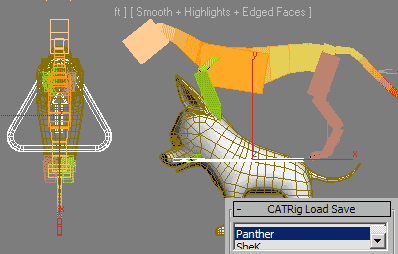
2. Next step is modifying the bones.
Select one spine bone, and go to Modify tab. In Spine Setuprollout, reduce length value to make shorter bones. Repeat this process to other bones (body and neck). Basically, you need to move, rotate, or change bone's length to fit 3d model.
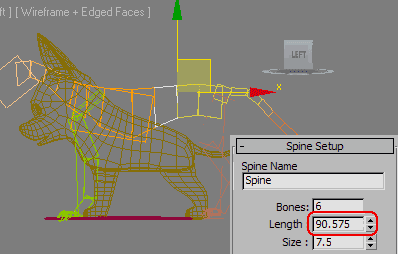
3. In Left viewport, move several bones to match 3D model (head, body and pelvis). Also match legs bones by changing length and moving..
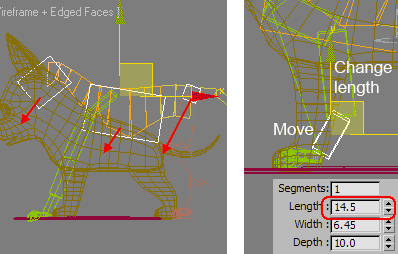
4. Change tail bones length and rotate to match 3D model. In Front viewport, select leg bones and move to match 3D model.
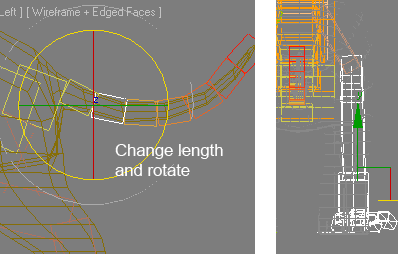
5. After bones modification is finished, now it's time to make bones affecting the model. Select dog 3D model. Go to Modify tab. Apply Skin modifier to object. Click Add button, and in opened window choose all bones (bones are marked with circle icon at the left of their names).
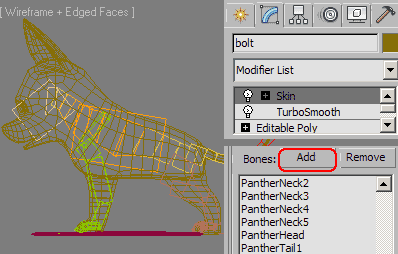
6. Select bone platform (triangle object), in Command Panel, go to Motion tab. In Layer Manager, click and hold Add Layer button, and choose the most bottom one (running icon). Click Stop button to activate Play. Try to move slider, you will see the dog is now animated (walk).
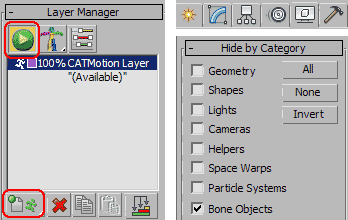
7. Video below shows sample of finished animation. As you can see, the object is much deformed. Actually this dog 3D model is not created for animation purpose. So, the result looks tupid. But, it's okay. I just want to show you how use CAT. Next time we can learn to modify vertex weights.

Thank you very much for sharing on this very nice and wonderful illustration on dog walking this is more helpful for me and to the others as well.
ReplyDeleteDog Walking Richmond Hill