by Didik Wijaya
 CAT (Character Animation Toolkit) formerly is a plugin, now it is shipped within 3ds Max 2011. It was designed for animators to help them with character animation. CAT allows users to create complex fully customizable riggs and makes animation process faster, effective and, what is the most important, much more easy.
CAT (Character Animation Toolkit) formerly is a plugin, now it is shipped within 3ds Max 2011. It was designed for animators to help them with character animation. CAT allows users to create complex fully customizable riggs and makes animation process faster, effective and, what is the most important, much more easy.
In CAT, we are able to use several already-made riggs. That will absolutely making character animation very easy and pleasant. We can choose from many human and animal riggs like dragon, ape, horse, spider, lizard, or even crab :) This tutorial will introduce you to CAT for 3ds max

1. First, open 3ds max. In Command Panel go to Create>Helpers. Choose CAT Objects from drop down list. Click CAT Parent button. Then choose pre-defined rig from list. For example, I select Spider. Click and drag in Top viewport to create Spider rig,
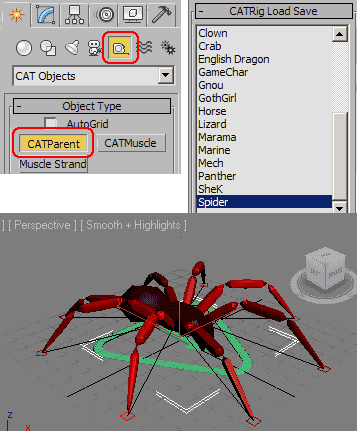
2. In Command Panel, go to Motion tab. In Layer Manager, click and hold Add Layer button, and choose the most bottom one (running icon). Click Stop button to activate Play. Try to move slider, you will see the spider is now animated (walk).
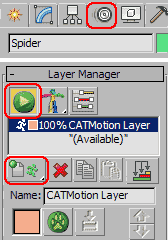
3. To create animation, make sure Spider object is selected. Activate Auto Key. Move slider to frame 100, and using Select And Move tool move Spider forward. When finished, turn off Auto Key. Now, when you move slider, spider is walking forward.
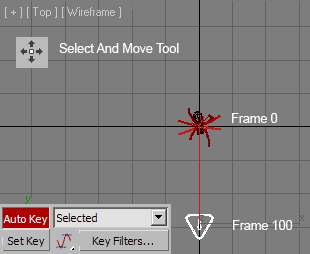
4. Video below shows sample of finished animation. The animation looks a little bit weird, but it's okay for a start.

No comments:
Post a Comment